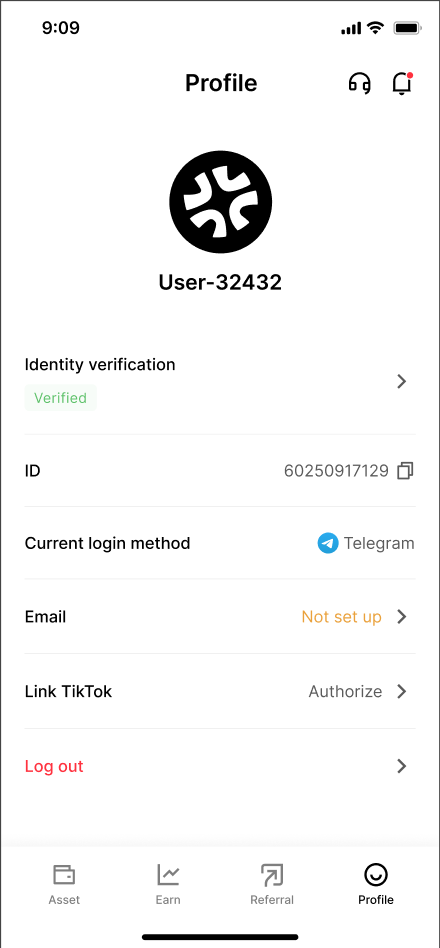Joining TabiPay
Account Registration
Visit https://app.tabipay.net/ and launch the application. You can choose from the supported login methods (third-party social logins are supported, including TikTok, Google, Apple, Email, etc.).
If you choose to log in via a third-party account, you are automatically agreeing to TabiPay's Risk Disclosure and Privacy Policy. After clicking "Authorize," your TabiPay account will be generated.
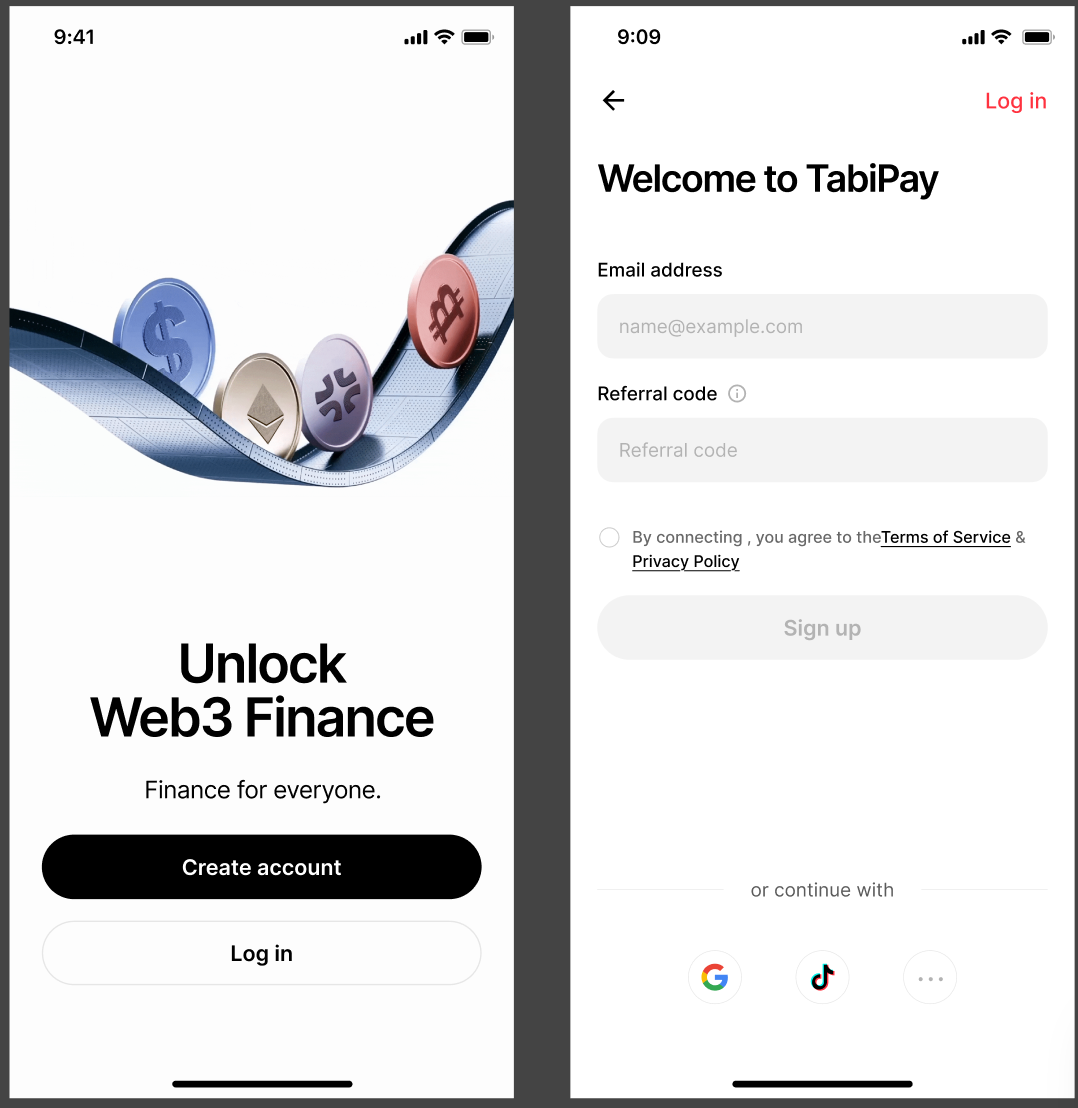
If you choose to register with a phone number, you will need to enter the verification code sent to your phone. Upon entering the correct code, your TabiPay account registration is complete. This action also signifies your agreement to TabiPay's Risk Disclosure, User Agreement, and Privacy Policy.
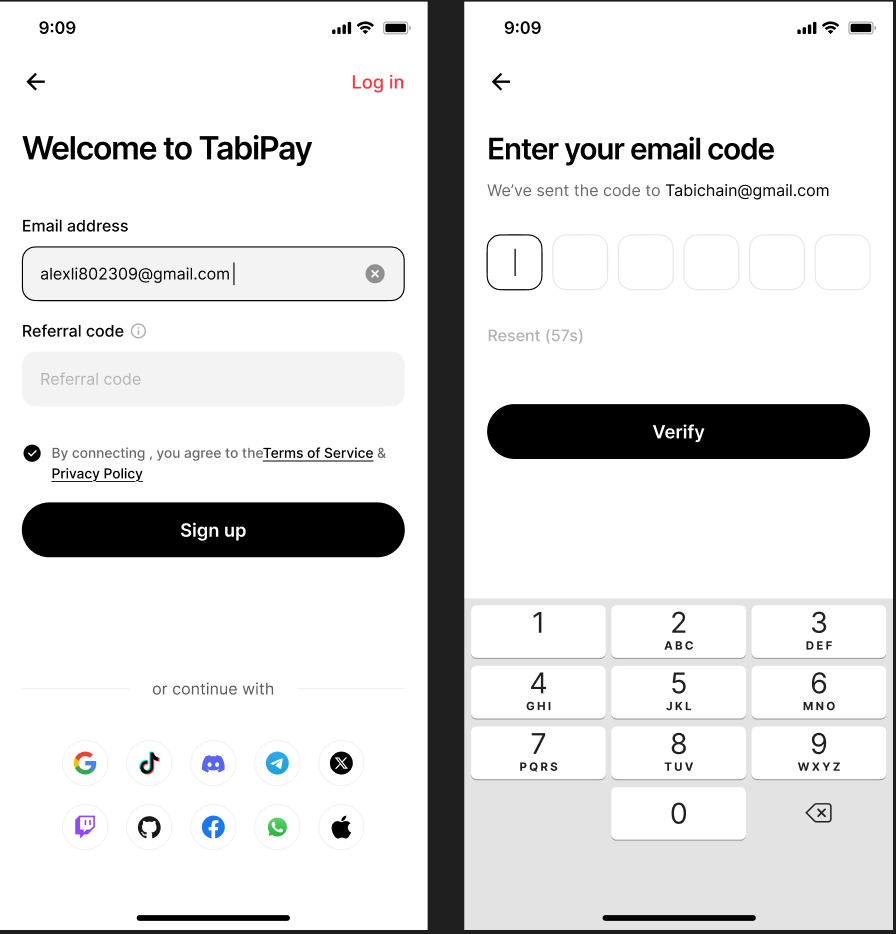
After registration and login, TabiPay generates a unique ID and account for each user.