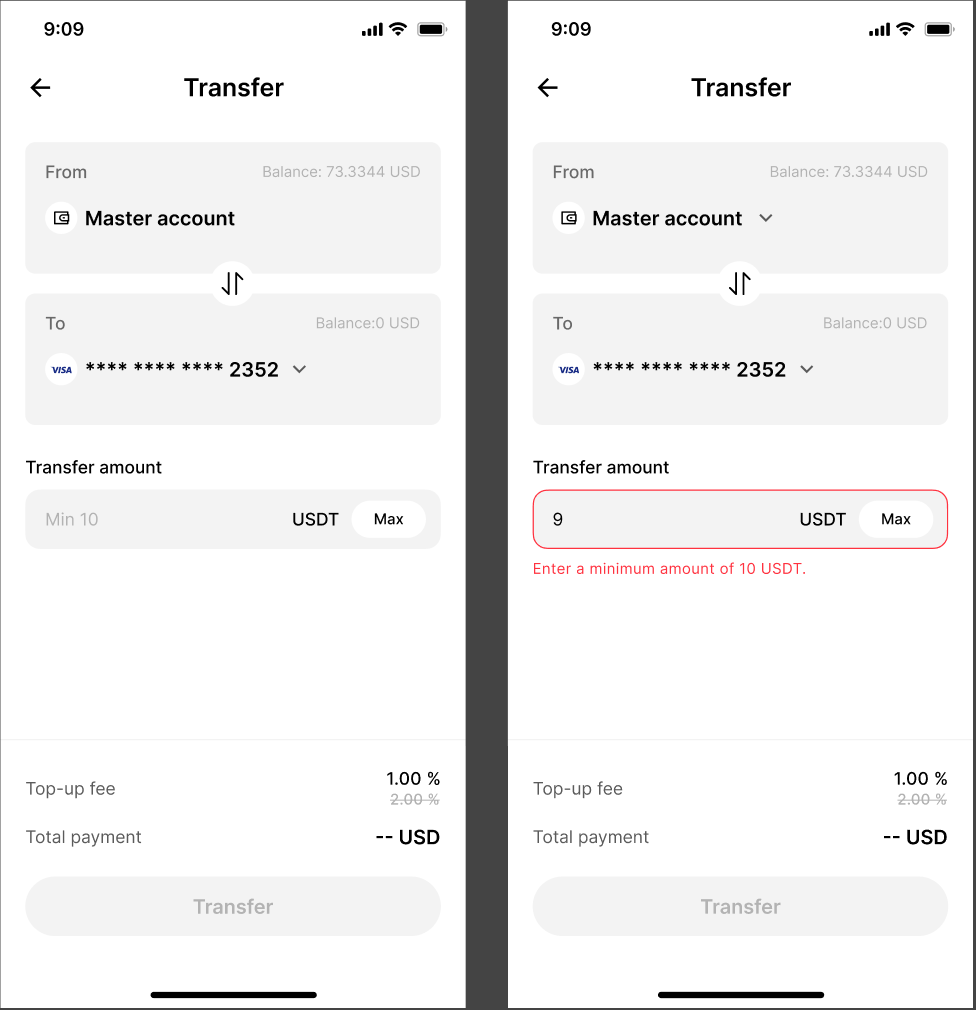Using Your TabiPay Card
For security reasons, sensitive card information (CVV, expiration date, card number) is hidden. To view these details, you must click the "View" button.
After clicking the button, you will need to enter an email verification code. Once you receive the card details, you can freely use the card for online payments or add it to other payment tools.
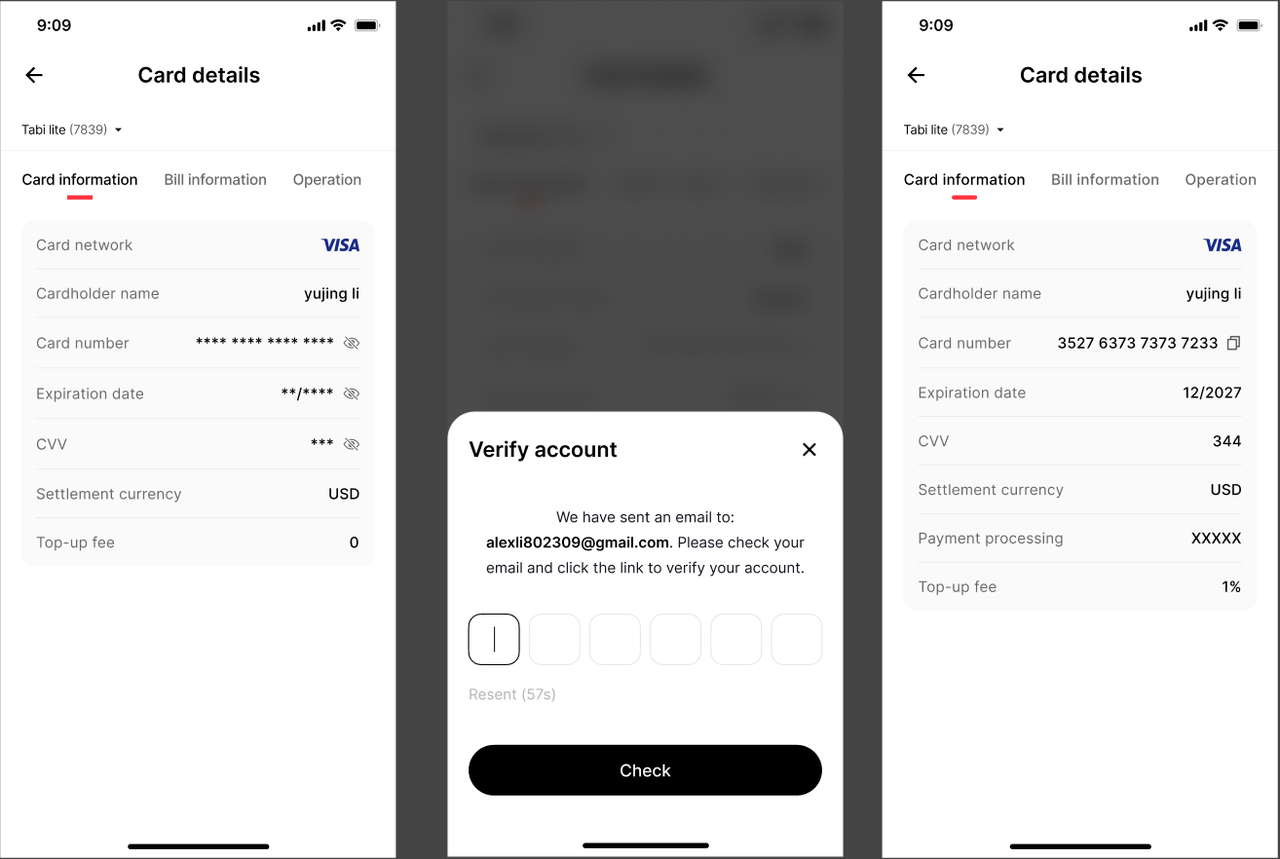
When you make a payment with your TabiPay card, the amount will be deducted directly from that specific card's balance. You can view your transactions in the "Billing Details" section on your Account page.
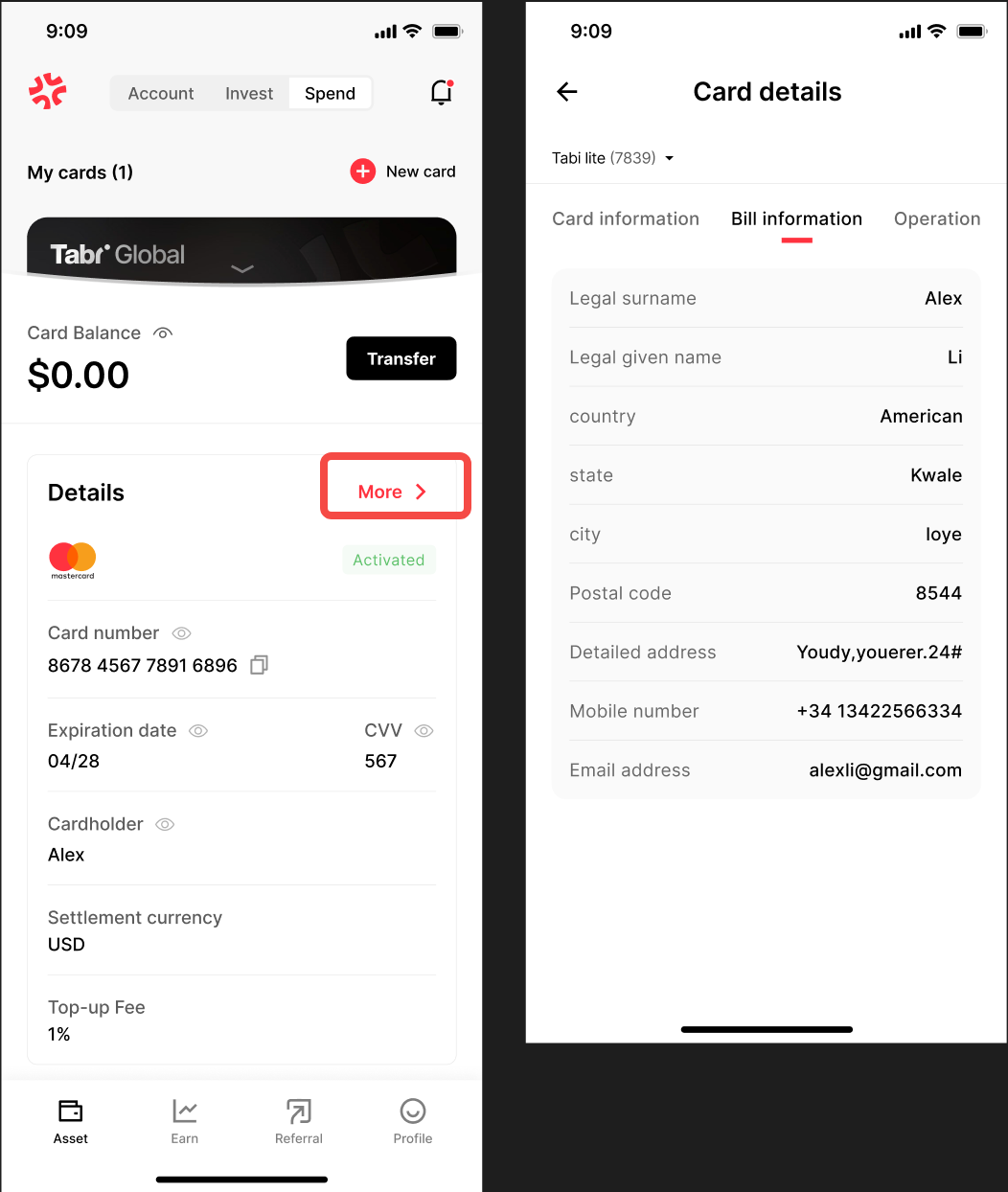
Topping Up Your Card: After your card is activated, you can top it up by transferring funds from your main TabiPay account to the card.